
NinjaBlockTrades.com
For Ninja Version <= 8.1.5.2 use this
Download the latest version: RK-1.6.1.2.zip
For Ninja Version >= 8.1.6.0 use this
Download the latest version: RK-1.6.1.2-NT-8.1.6.zip
Need help updating? View Update Guide
Thank you for choosing NinjaBlockTrades.com. We value your trust and aim to deliver exceptional service.
What is the NBT Program?
NBT stands for Ninja Block Trades. It’s a personalized live mentorship program, conducted by a senior mentor from the SuperAreas Team, available most days from 9:30 AM to 11:00 AM Eastern Time.

This program is ideal for traders interested in mastering MES trade entries such as:
- SRES (Swing Retrace Extension Strategy)
- Midband / Gap entries
- Area-based strategies
- Additional methods shared by the mentor
Trades are streamed in real time directly to your machine using FlowBot, through a remote mentor connection.
Important Disclaimers
- SIM-only usage: This program is strictly for simulation accounts.
- Do NOT attach: Funded, Live, Evaluation (EA), or Performance (PA) accounts.
- This is a free educational tool provided as-is, without warranties.
- We hold no responsibility for trading losses.
- This is not financial advice, and no accounts are managed or monitored.
- Only MES on SIM is used for educational trade transmission.
How to Enroll in the NBT Free Trial – April 2025
-
Ensure your purchased FlowBot is updated to the latest version.
Download it from: https://ninjablocktrades.com/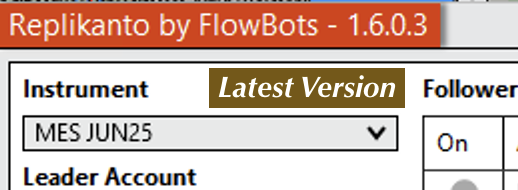 Image 1: Confirm your FlowBot is up-to-date.
Image 1: Confirm your FlowBot is up-to-date.
-
Open FlowBot and activate Remote Mode (right-click and select Remote Mode).
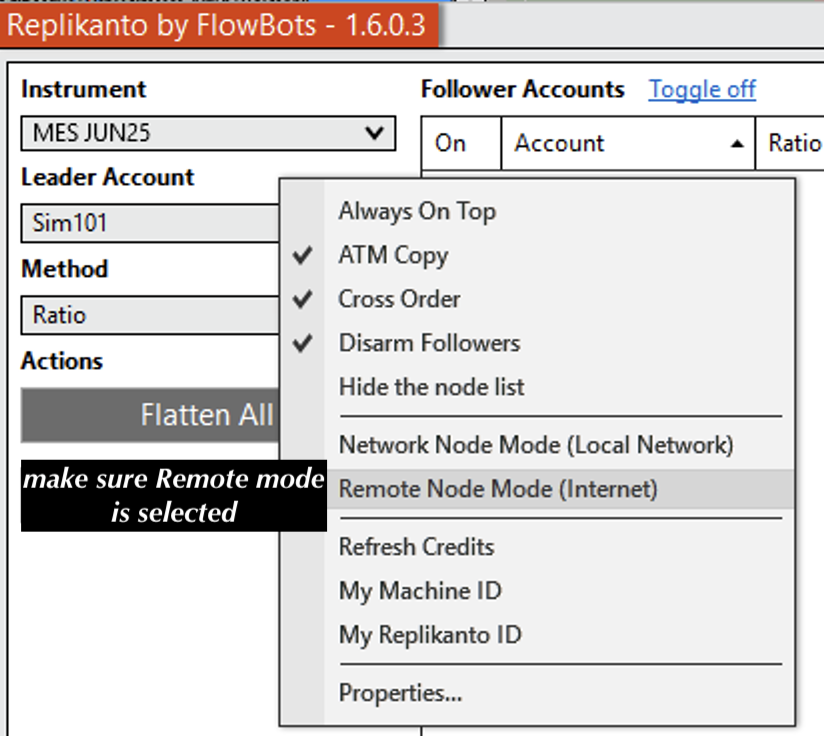 Image 2: FlowBot in Remote Mode.
Image 2: FlowBot in Remote Mode.
-
Ensure your instrument is set to MES, the Remote ID is visible, and the checkbox is enabled.
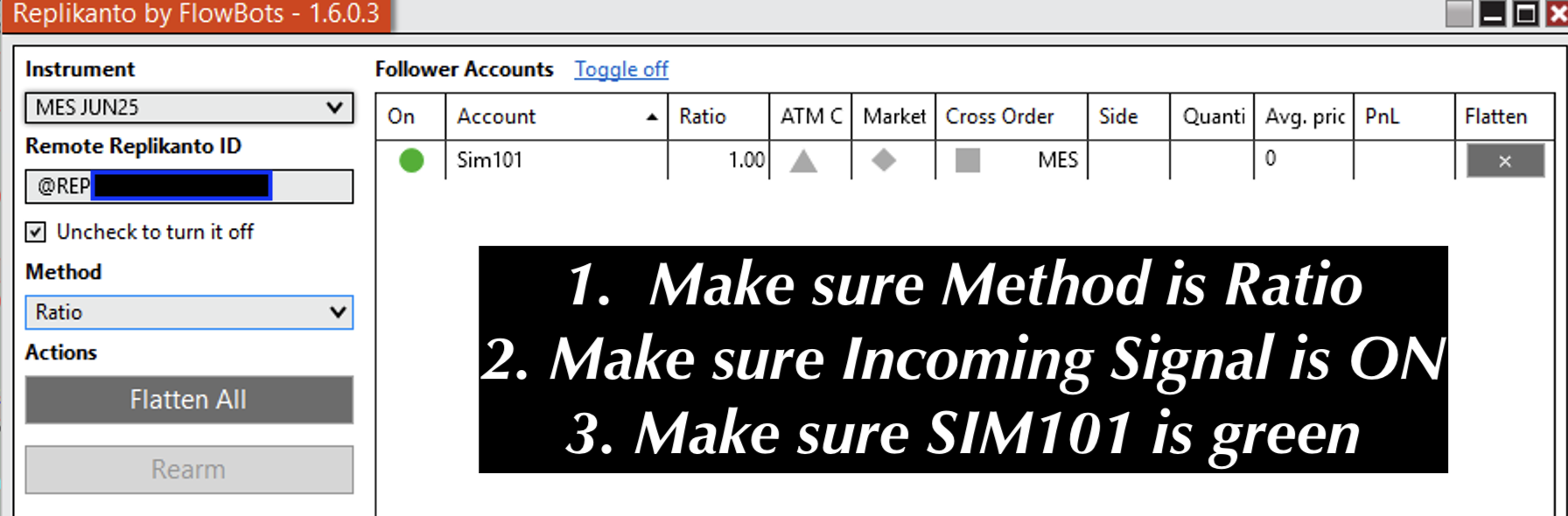 Image 3: Proper MES setup with Remote ID enabled.
Image 3: Proper MES setup with Remote ID enabled.
-
Confirm that Chart Trader is turned ON for 1510.
Make sure:- Instrument is set to MES with "Current Contract"
- Account is set to SIM
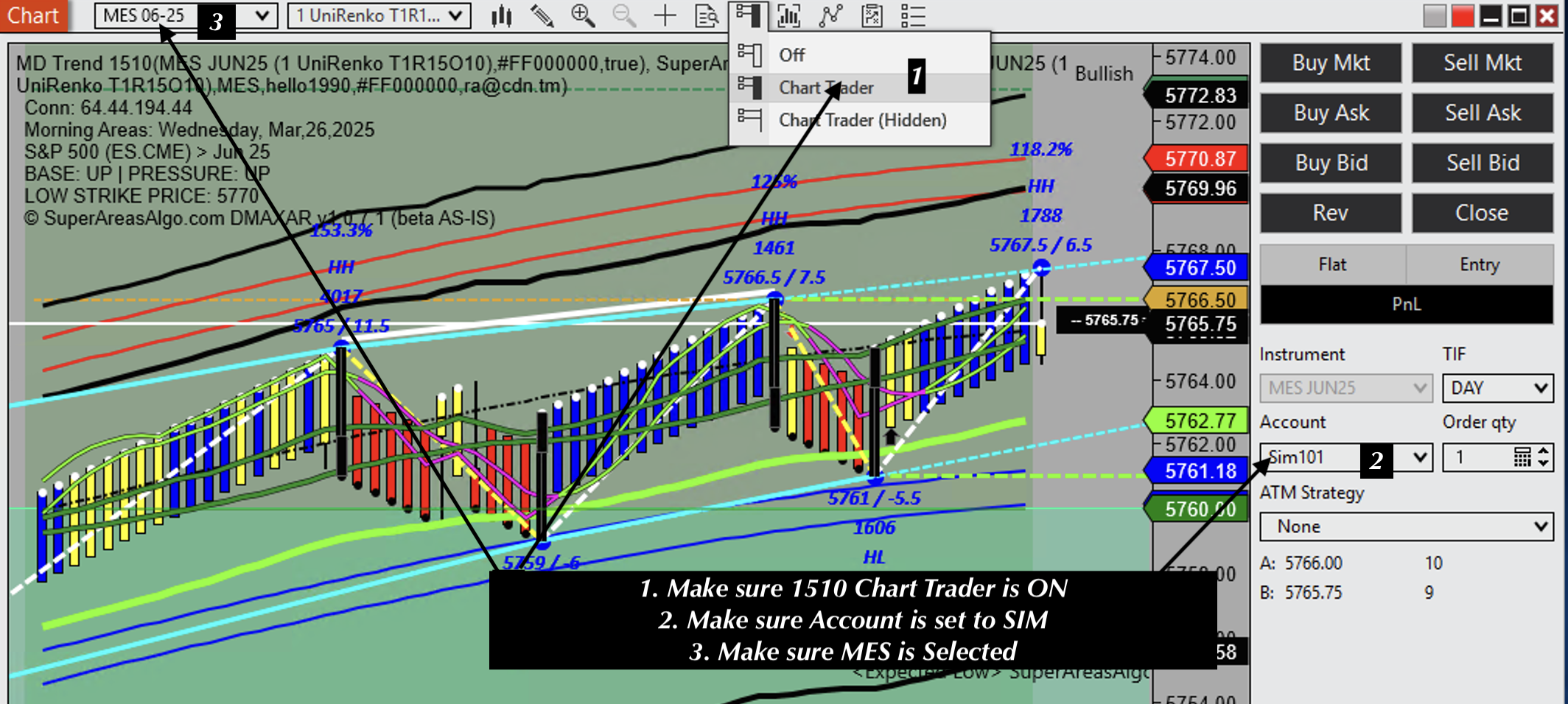 Image 4: Chart Trader is ON for 1510 with MES (Current Contract) and SIM account selected.
Image 4: Chart Trader is ON for 1510 with MES (Current Contract) and SIM account selected.
-
Confirm that Chart Trader is turned ON for 3020.
Make sure:- Instrument is set to MES with "Current Contract"
- Account is set to SIM
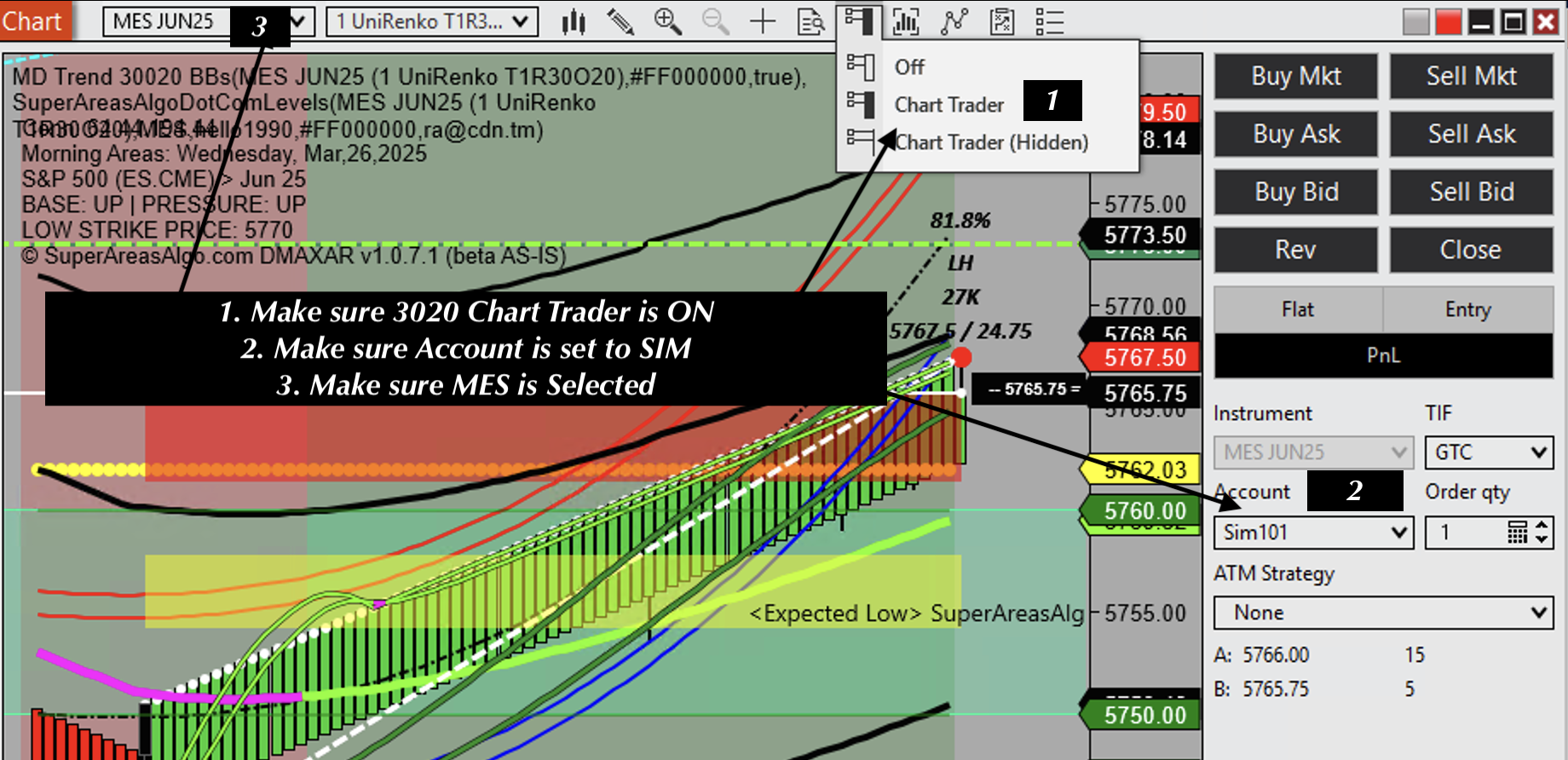 Image 5: Chart Trader is ON for 3020 with MES (Current Contract) and SIM account selected.
Image 5: Chart Trader is ON for 3020 with MES (Current Contract) and SIM account selected.
-
Send your email address and FlowBot Remote Address via WhatsApp to complete the enrollment.
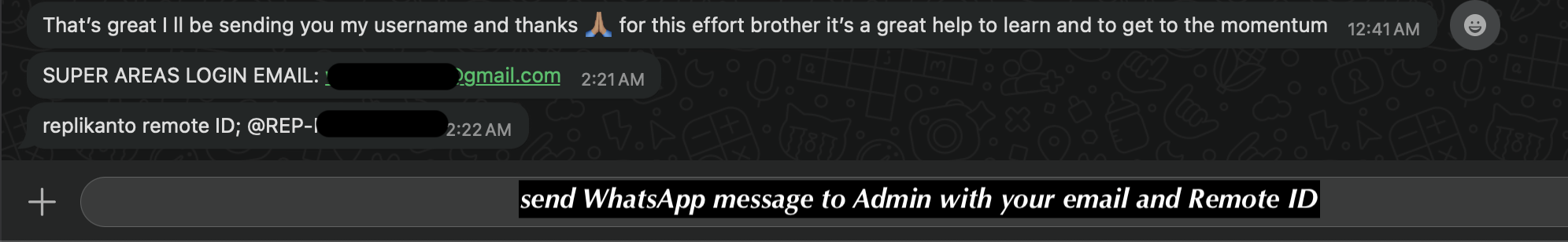 Image 6: Example of what to send us via WhatsApp – Email + FlowBot Remote Address.
Image 6: Example of what to send us via WhatsApp – Email + FlowBot Remote Address.
-
Log in at SuperAreas.net and join the group titled "NBT Free April 2025".
Use the same username and password as your SuperAreas.com account.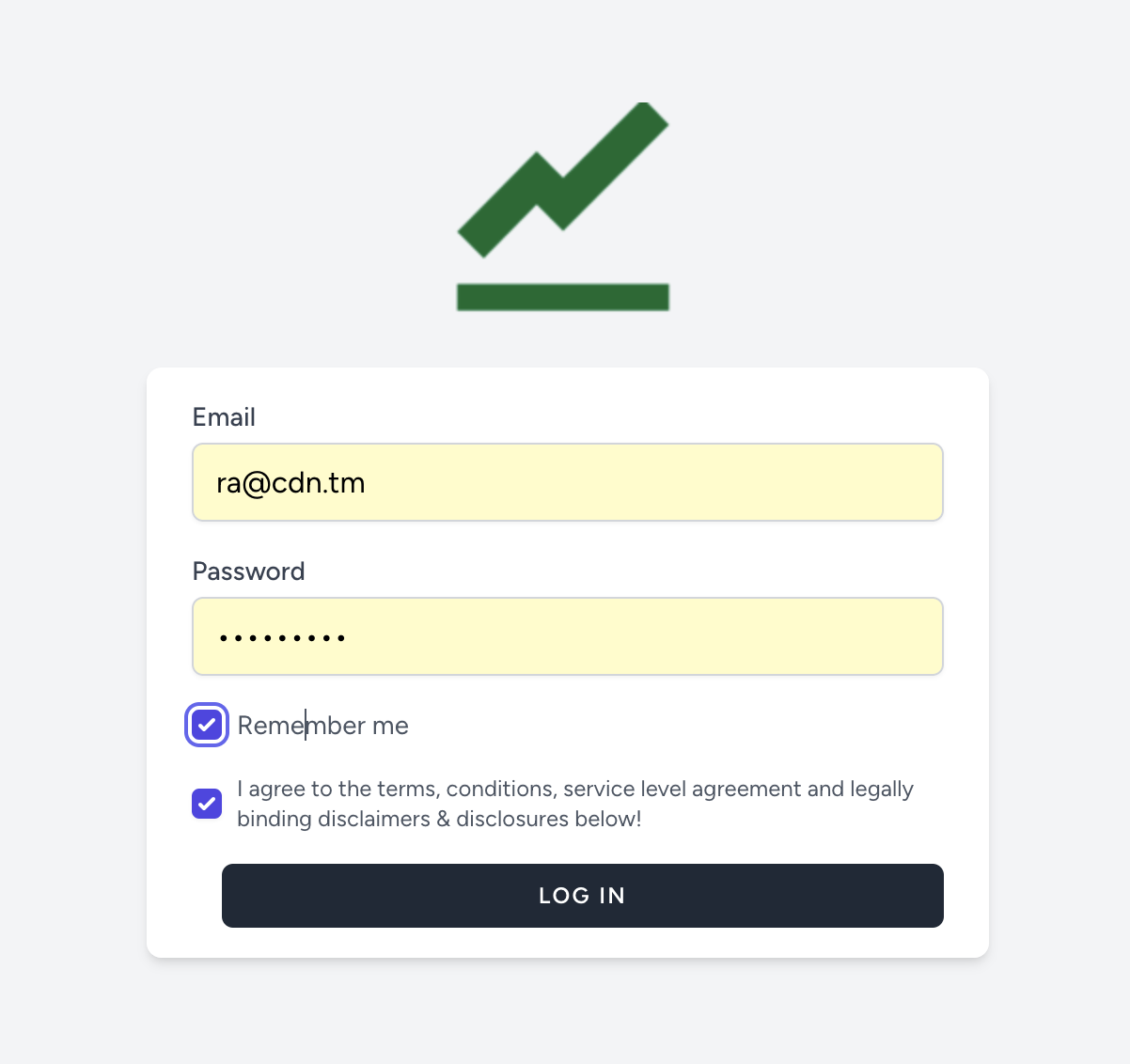 Image 8: Login screen – use your SuperAreas.com credentials.
Image 8: Login screen – use your SuperAreas.com credentials.
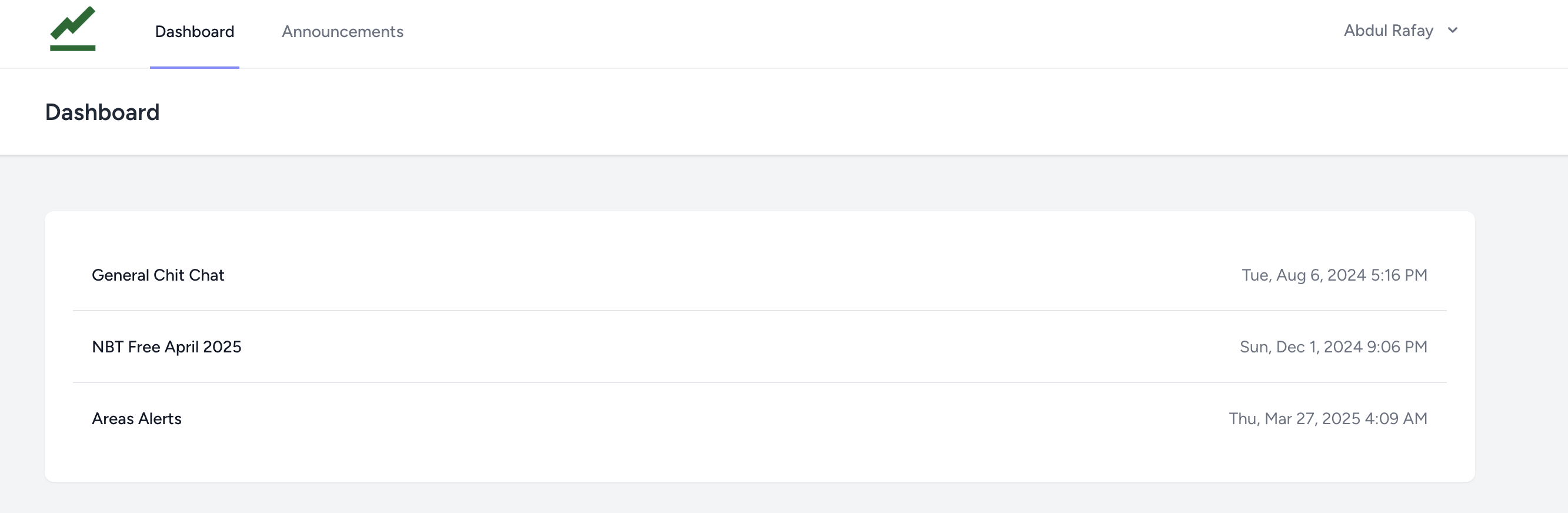 Image 9: After login, you will see the dashboard with available groups.
Image 9: After login, you will see the dashboard with available groups.
If you don't see your group, it means you have not been authorized by the admin yet.
Please ensure you've provided your active SuperAreas membership and your FlowBot Remote ID.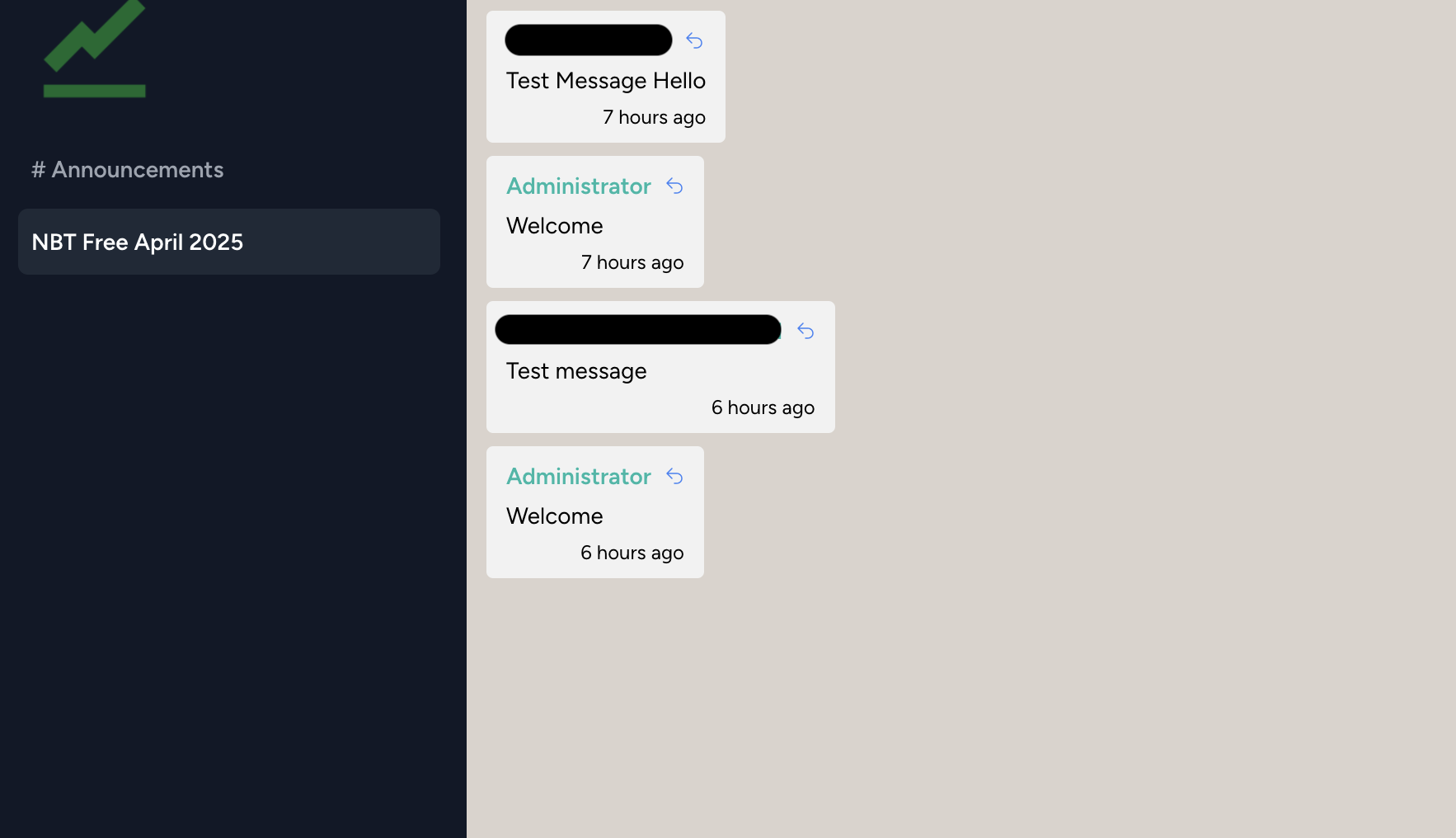 Image 10: Click on "NBT Free April 2025" to join the chatting group.
Image 10: Click on "NBT Free April 2025" to join the chatting group.